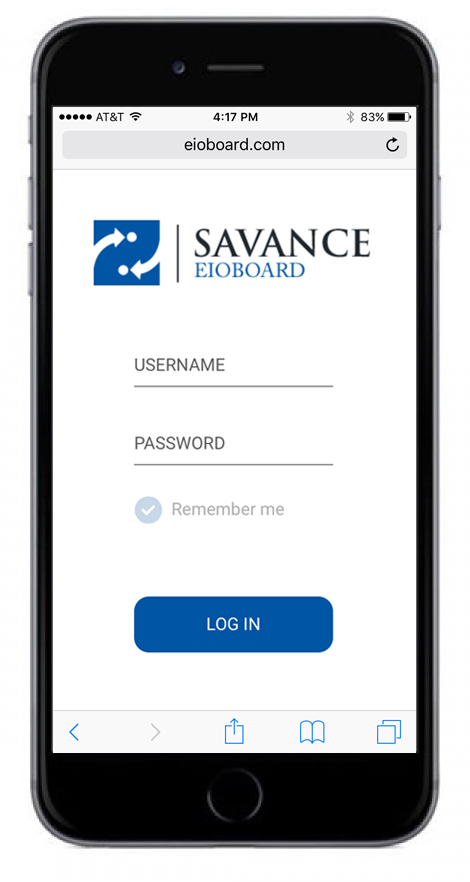
EIOBoard Mobile
- Works with any mobile phone with Internet connection
- Check other users' statuses when out of the office
- Update your status offsite
- Get contact information quickly
- Send a note to anyone at your company
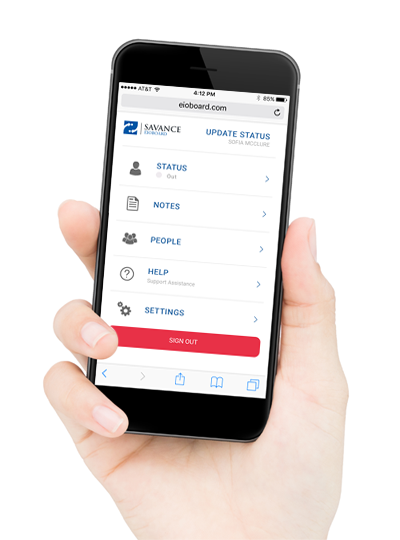
Main EIOBoard Mobile Interface
The EIOBoard Mobile interface can be accessed from anywhere in the world using any web-enabled mobile device, including iPhones, Android, BlackBerry, or Windows Mobile, that can connect to the website where EIOBoard is hosted (EIOBoard.com if cloud-based, or your external site if customer-hosted). Although iPhone and Android users are welcome to use the mobile interface as well, we recommend our iPhone and Android apps for additional convenience. Users of this portable technology can update their status, check others' statues, send a quick note, or get contact information that they might need while on the road or out of the office.
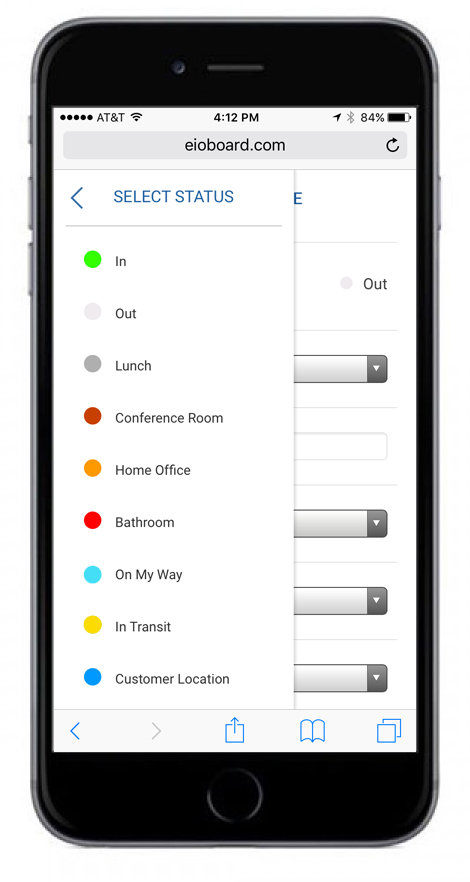
Quickly Update Your Status
With EIOBoard Mobile, users can quickly update their status with our large button design. Users can also include comment to inform others of the status change and select a customer location for possibly recording time spent at a certain location for billing purposes. The mobile interface also gives the users the ability to set future statuses for meetings and appointments.
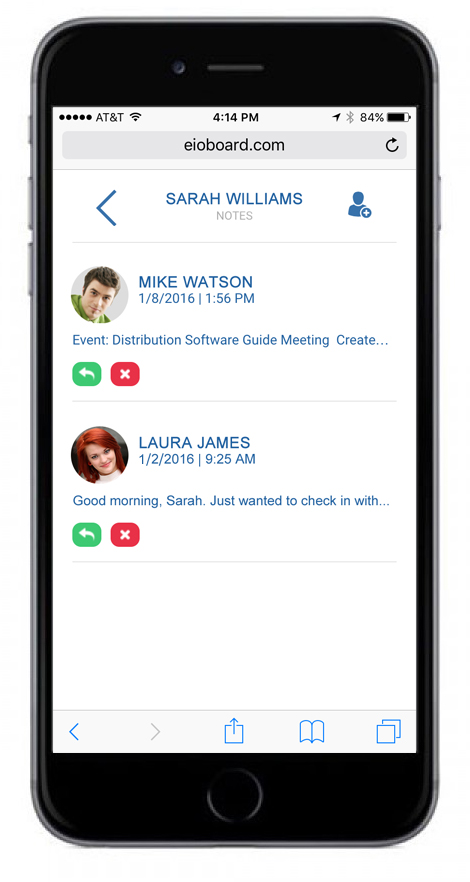
Send & Receive Messages
You can read and send notes and text messages to anyone right from your mobile phone. You can notify people of important information even if they are not in the office. Our messaging option allows users to send messages to an email address, as a private note to other EIOBoard users, or as a text message directly to their mobile phone.