Color vs Black & White Name Tags
Everyone loves the idea of doing their name tags in color until they start analyzing the consumable cost compared to the number of visitors that they have over the course of a year. Black and white is by far the most popular choice when it comes to visitor tags. That’s because the technology uses direct thermal to print to the name tag - the same technology used to print a receipt when you go to the store or a restaurant. You also only need the label media and do not have to deal with ink cartridges or ribbons; poor printing as it runs out of ink; and other problems that plague an ink- or toner-based printing system. For those reasons, if you can go black and white, that is always our first recommendation. When color is a requirement, you have a few options based on your budget and needs.

Black and white name tags are simple and easy. Purchase label stock, expiring or non-expiring, and that’s it. The printer handles the rest through what is called direct-thermal printing. It basically uses heat to print on the label media. This is by far the most cost-effective and widely used method to print labels.

Pre-printed labels are a cost-effective technique to get a nice looking label with a splash of color while still using black and white printing. With this, you pre-print areas of the label, like your logo or the top right section of the label shown below. Then, on your label template, you only print the dynamic visitor information resulting in a beautiful color visitor label that is still quite cost-effective.
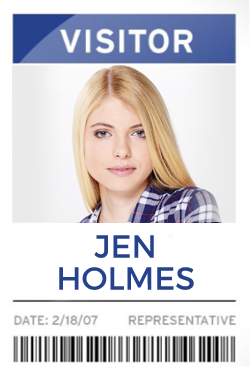
Full color inkjet printing is by far the most expensive option. First, you need an upgraded printer capable of printing in full color. These start around $1,200 each (such as the LX500). The printers themselves are also a bit larger and not compatible with self-service kiosk printing. In addition, the consumables are expensive, typically costing more than $0.10 per label to print (an ink cartridge for the LX500 costs about $55, which you get about 600 or so labels at 50% coverage), not counting the label media. You also have to maintain both label stock and ink cartridges. So this isn’t our favorite option to recommend based on the many challenges it presents, but sometimes it makes sense for the right organization.
Full color laser printing is the most cost-effective way to print full-color labels. You simply purchase any dedicated color laser printer and pair it with label media like the Avery 5147. Unfortunately, you cannot yet print immediately from the kiosk to a laser printer after the visitor checks in. Instead, staff must print the label on a desktop machine through Savance's visitor management portal using a desktop application or browser interface. Consumable cost goes way down to under $0.05 per label for the label and the consumable toner. You can even print two tags for each visitor, then folder it and place it in a clear badge tag holder to show information or a barcode for sign out on the back of the tag as well.