Disable Automatic Update "Company Wide"
- Open the Application or Outlook Add-In and choose
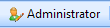
- Go to the Company Settings Tab.
- Check the Options "Only Prompt for Required Upgrade"
- Click ok
Now, everyone in the company will not be prompted to upgrade.
Disable Automatic Update for a "User"
- Go to the Application or Outlook Add-In Interface and choose Settings
- Go the on the General Tab at the bottom is 2 options and check both.
- Do Not Remind Me Until Next Version
- Do not Prompt for Upgrades on Startup
- Click Ok
Now, this user will not be prompted to upgrade.