|

Receptionist Overview
The job of the Receptionist/Operator is tough and very demanding. At times the job requires more than just good organizational skills, hard work, and determination; it requires the proper tools. The most innovative tool is EIOBoard Electronic In-Out Board from Savance. EIOBoard is an easy-to-use, computer and web hosted Electronic In-Out Status Board. EIOBoard supports the Receptionist/ Operator, as well as the entire company or organization.
On average, a Receptionist/Operator in a typical company or organization communicates with more customers in a single day than most other associates would in an entire month. Therefore, it is imperative that the Receptionist/Operator provide reliable and timely information.
EIOBoard is specifically designed to support these incoming calls. EIOBoard is more than an Electronic In-Out Status Board, it is a communication center. EIOBoard was designed to be used with just a quick glance. The color-coded EIOBoard user statuses lets you quickly view who is In, Out, Unavailable, as well as their expected return time and comment, if entered.
In addition to this demanding job, the Receptionist/Operators in most (mid-to-large) offices are normally the only employees within the organization who cannot simply get up and walk away from their desk without first coordinating proper back up. EIOBoard is an excellent tool for back-up and coordinating their relief. No more sticky-notes, memos, or time being spent updating the Receptionist/Operator's relief person in order to go on break, lunch, or vacation. All of the employee's information needed is conveniently displayed on their PC display screen.
With just a quick EIOBoard glance, the Receptionist/Operator or anyone else can check the status of any co-worker. Everyone will now be able to see who's in a meeting, who's at lunch, who's out for the day, and most of all, who's available to take that important incoming customer call.
The Receptionist/Operator, like an Air-Traffic-Controller, must be able to seamlessly coordinate multiple priorities and critical important tasks all while maintaining precision, patience, and a positive attitude.
Today's fast paced business world demands reliable, accurate, and timely communication between customers, co-workers, and the management team. The professional Receptionist/Operator can no longer spend valuable time searching for people who are no longer in the building or process bounce-back-calls because people are no longer in their office or at their desks.
Today's organizations and businesses need EIOBoard by Savance.
|
What's included
Get multiple interfaces for one single price! Here is what you will get when you purchase our EIOBoard product:
|
Application
|
Browser
|
Outlook Add-in
|
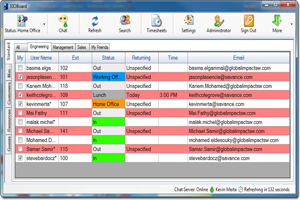 |
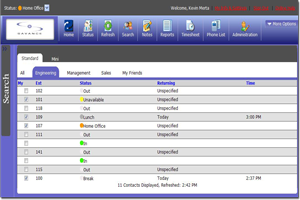 |
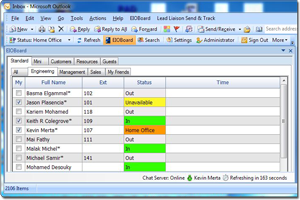 |
When using the Browser Interface you are given admin portal information during sign-up or purchase. This will give you access to all the administrative setting to your EIOBoard account.
- Go to www.EIOBoard.com and click the login link on the front page and enter the Username and Password given to you when you Sign Up or Purchased.

Welcome to your new EIOBoard Browser Interface home!
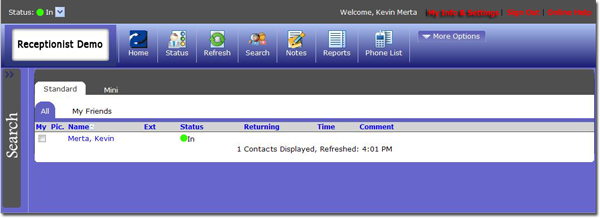
- Using your new EIOBoard Web Portal you can now setup all your Users, Departments, or Groups for your office building. You can easily go to the "Administration" EIOBoard screen to add your own users , change your color settings, add/edit/remove groups, and assign users to their appropriate organization and security groups there; this also enables you to see how easy it is to organize, add, or change information and organizational settings.
Hosting Options
EIOBoard Hosted
EIOBoard Hosted is the simplest way EIOBoard can be setup. It requires very minimal work and is operational in a matter of minutes because it is hosted entirely online and connected through your Internet Browser. Our New .NET Browser Version now has many of same features as our most popular Application interface.
- You will receive an email when you sign up for a Demo or Purchase the product.
- You may now login in to the EIOBoard Web Browser interface at www.eioboard.com/login
using your login credentials below:
Username: [Given in Email]
Password: **********
For instructions and sample files for deploying the EIOBoard Application and Outlook Interfaces to your clients, click here.
An Excel user import template is available at: www.eioboard.com/downloads/EIOBoardUserImport.xls
If you would like us to import your users for you, simply fill out the template and email it to: support@eioboard.com
Customer Hosted
EIOBoard Intranet is completely automated and can be setup in a matter of minutes. Our New .NET Application Version is our most popular interface and is the most features. Our EIOBoard Intranet Server Installation has an automated setup program that takes you Step-by-Step through the installation process.
- Download the EIOBoard Customer-Hosted Installer from:
http://www.eioboard.com/downloads/latest/
- When prompted for your Installation Key during the install, enter the following:
[Given in Email]
At the completion of the installation, your login credentials are listed below:
Admin Username: [Given in Email]
Admin Password: ********
Here are some helpful links that can help you through the installation and setup:
We have an MSI installer for our client Application and the Outlook add-in for Group Policy Deployment that can be requested by emailing us at support@savance.com.
For instructions and sample files for deploying the EIOBoard Application and Outlook Interfaces to your clients, click here.
An Excel user import template is available at: www.eioboard.com/downloads/EIOBoardUserImport.xls
If you would like us to import your users for you, simply fill out the template and email it to: support@eioboard.com