|
|
| Display Calendar on Ribbon Menu Toolbar |
- Select the "My Info & Settings" option from the top right.
- Go to the "My Setting" option.
- Check the box next to "Show Calendar Button in the Toolbar"
- Click Save.
|
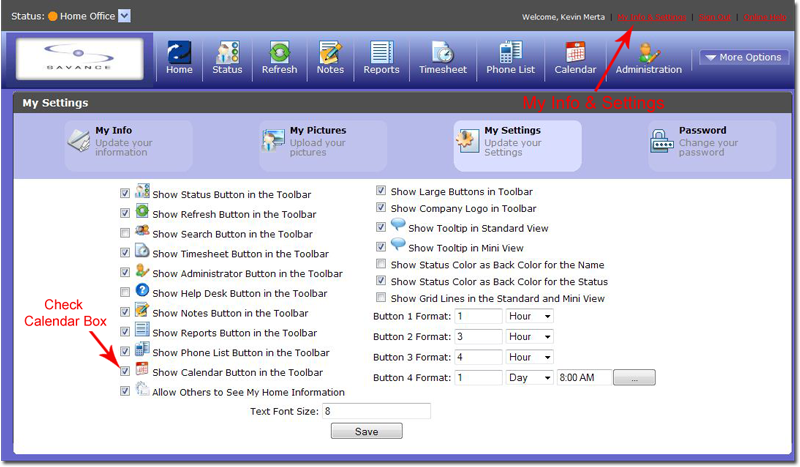 |
| |
| Feature |
Screenshot |
|
Change or Add Future Status Right From Browser Calendar
|
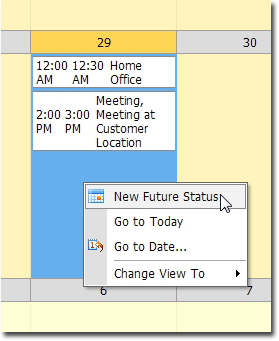 |
|
Manage Multiple Calendars
|
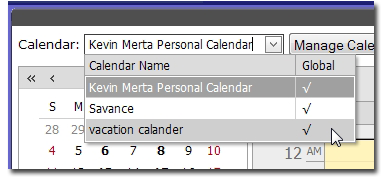 |
|
Change to Day, Week, or Month Views
|
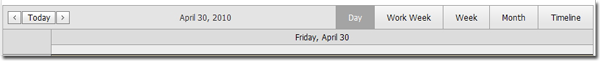 |
|
Helpful Compact Monthly Calendar Picker
|
|